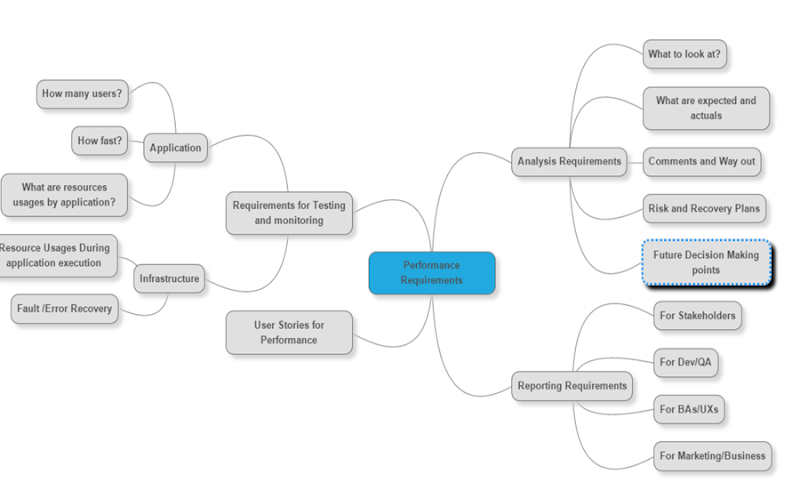In this post we are going to learn what are the things need to be
included for report after performance testing, results and analysis.
This is typically as integration of performance results. This document
communicates with different type of people interested with performance
testing.
What is performance report?
After a successful performance test execution, we testers has to provide
a report based on performance results. I am referring that report not
raw results. A report should be fully formatted based on requirement and
targeted for specific people or group of people.
First of all we need to know what does reporting means. I have seen lots
of performance reports with very much technological terms with a lot of
numbers. yes, that is what we performance testers do.
But, what I found, every one is not very good with those numbers.
Actually, i think, those numbers does not mean any thing if there is no
certain context. So, how can we get context? Its not that hard.
Performance testing is related to certain type of people in the group.
And, a good performance engineer should add value with those results by
analyze them based on different goal and requirements. I have separate
blog post based on
goal and requirements. Please read before this.
So, after getting requirement we have to make reports. I will give an
example of web application(financial domain) to have better
understanding. So, lets discuses what should be the steps.
Step 1 : Analyze the results :
This is very fundamental. We have to analysis the results. I believe,
analysis is same important as performance test run. This actually get
real value for the test execution and can pinpoint the problem. And, a
performance tester should have that capability unless where is the
skills. He has to analyze and define the issues may or may not be there.
So, based on the goal and requirements we should gather information and categorize them .
Example : we have a financial software that does transactions (debit,
credit) with a lot of approval process. So, we have a lot of people
interested among those transaction results (all business , marketing and
software team). So, we categorize rest results in those grouping and
show repot to only related groups.
Next is, we do, matching requirement with grouped data.
-What were the goals for these kinds of people?
-What were the primary requirement and target?
-What is the actual value and how far we are from expired?
-What are the impacts? Impact based on revenue , client feedback, prestige of the company, interaction to another system etc.
-What are the causes? Architectural problem,database problem,
application problem, human resource skill problem, process problem,
resource problem, deployment problem etc.
-What are the evidence of those causes? What are those related
values? How much the project can tolerate and how much they cant. We
might need to use profilers along with performance test tools. Like Ants
memory profiler, Yourkit profiler, or even framework build in
profiler(on the language platform that you are using).
-What are things can be done to resolve those?
(this part is tricky, a new performance tester may not come up with
this, but he can talk to his system architect or lead to come up with
solution. In my current project , I am trying to do. I am proposing
possible solution and discuses with dev lead about those and we sit
together and do some experiment to suggest the best solution that match
with existing architecture. BTW, there can be issues with architecture, I
have seen this in 2009, where I was involve with a product that could
support some amount of users, (avoiding to be specific). To scale up the
software, our team have to change the full architecture of the
application to support almost 4oo% more)
So, we have done some analysis. We can do a lot more in analysis.
Usually, if you are doing analysis with performance results for a
product for the first time, you will get a lot of issues and need a
large time to do that. But, gradually time goes, issues will be solved.
Step 2: Group Data :
After analysis, we need to select what data should be involve with each
group. This is king of tricky if you do not know the interested group.
First step should be know those people and have some idea on how to
communicate them. I think, performance report is just a communication
format of you performance results. So, you have to very careful in this.
It should be based on goal. Let me give example from project, (web
app). We have 3 kind of people interested with performance testing.
1. Business users or client, who are real users interact with the
system. They do trading by them self. So, for them, the high priority
is , how fast we can do business transaction. A transaction includes
multiple steps and involving approval, so how fast we can do that.
Think, if we add anything like throughput or request size or bandwidth
measures, it will not get as much attention as the time for each total
business transaction. And, as they are paying, we have to ensure, after
each build/release we are not decreasing. And , if we decrease, there
should proper explanation from development team.(like, new feature, DB
shifted, adding more security etc).
2. Product Stakeholders(all CxOs, BAs and Managers): These people
are not like business users, they know the basic of inner system
component but most of the time i found they want to avoid technical
details. They interested same as users on those values, but they not
only need to know time values, they also want to know more detail
regarding what is causing those. And, if you include how to resolve
those in minimal cost (with cost measurement) , believe you will be
appreciated . Believe me, if you add those work values and your
findings, these people will be interested more in performance reports.
3. Development team(DEVs or QAs): These are people are from
development team. We used to attach raw results with report. In their
report , things are little different. We start with problems, and
explain those problem, provide them evidence with reproducible way(even
teach then how to use performance tools ), and some guidance how to
solve them like best practices, code samples, tricks people have used so
far. And, as graph, we give them detail timing. Like , throughput,
size, hit to server, server processing time , db request time, post/get
request individual time), resource time with expected measurements.
Like as all other report, typically a repot contains (I am adding common for all groups)
->First page with Heading as Home where product name and performance testing
->A page for Table of content
->An introduction: This will keep people on context. Add objective of the report in 2/3 sentences.
->Summary : It should contain what is the final outcomes. Pass/fail/improvement areas.
->Test Objectives : Why we testing? This should contain the requirements in bullet format.
->Test Strategy : This contains, what was the plan, which tools was used, what tools for analysis or debugging.
->Test Overview : How it was tested, during testing, what were the situation, what were monitored, what were the observation.
->Test Scenario: What are scenarios involved in test execution (It may be presided based on group of users)
->Test Conditions: Test conditions based on tool, environment, application settings and configuration including delays.
->Load Profile : How
user was generating load during test. Jmeter/ Load runner or all other
tools provide this. You can take screenshot of the graph and add here.
Like, 100 user, 1 hour, 500 users 3 hours like this with graph.
->KPI :It is optional.
It is called Key Performance Indicator. Based on requirement , each
group need to know a value that indicates performance situation of the
product. Usually it drives future investment and activity. I will
provide a separate post how to make a KPI based on user requirements in
case you don’t have any measurement.
->Results: Tabular
results, common for every tool. Jmeter provides summary results or
Synthesis Report. Some times, this can be optional to hide detail
results from end user/business users. We used hide them.
->Results Graph: All
graphs based on tabular results. We should be very careful in this area.
We should put only related report here. We have see the goal and
requirements and then decide. I mean, put the context with each graph.
Ask your self, why this graph you use.
For example, in our project, we include only transaction comparison graph for business users.
But, for stakeholders, we added Throughput/min, Hit/Sec, Error% over time and user. Etc.
And, for developers, we include al most all type of graphs following
jmeter listeners. And, graphs with raw request reference not in business
transaction so that each step can be shown.
Note:
->Some time we might have to
change the unit of the results for better graph, like through per second
to per minuets. It should be based on what are your value in range.
->Please be careful to add at least 1 line to describe each graph before putting them in report.
->Product Analysis :
This part should be shown only to DEV/QA team. if interested, to
stakeholders. This is very important part if you consider about project.
Put all necessary part based on your analysis here, specifying issues
with evidence.
This might include detail report separately.
This might have detail screenshots with different tools.
->Suggestions :
This part should be based on group. Suggestions for business user
report should be more generic way , at best reference with UI. For
stakeholders, it can be referenced with product module or resource(like
DB server, app server). But for DEV team , it should be pinpointing
solutions or best practices. This whole area is based on project
context, so use it sensibly. Try to be more generic and non technical in
language( I have learn this in hard way..).
->Conclusion : This section should contain, 3/4 sentence defining performance status and things can be considered for testing in future.
->Appendix : This
section should have detail definition on the terms we have used in whole
report. Usually what is throughput, hit per second, transaction,
average, min, median, 90% line etc should be defined here.
Step 4: Report Format :
Performance reports can be in provide in PDF, DOC, Excel or even Power
point format. It really based on your company or working group. If you
don’t have any standards, just follow any other report of you project.
It is not that important unless your group maintain a system that reads
the report and shows to other people. In that case you have to be
specific on file specification. I personally like PDF edition.
Notes :
->Some time we need to have section for report document summary.
->Some reports might have a section for who will see this report.
->Some reports may have less sections than example, just making sure that it follows your requirements.
So, have performance report with context. and have priority for the management in performance test activity.
 give it a name (example: rails-girls), brief description, choose the “public” repo option, and click “create repository”.
give it a name (example: rails-girls), brief description, choose the “public” repo option, and click “create repository”. At the top of your GitHub repository's Quick Setup page, click
At the top of your GitHub repository's Quick Setup page, click